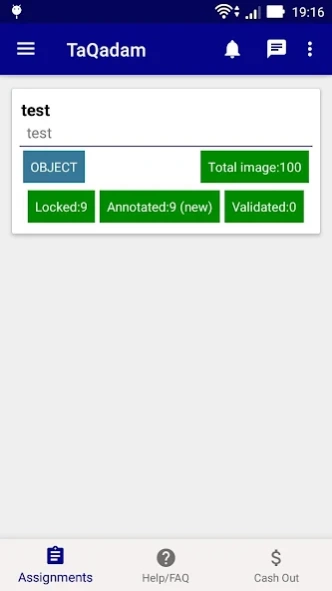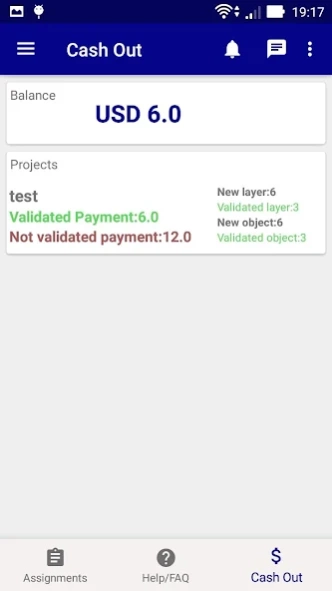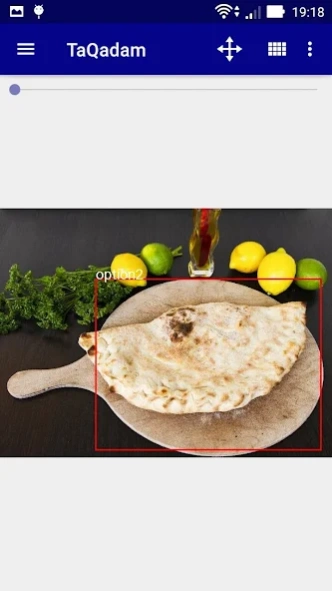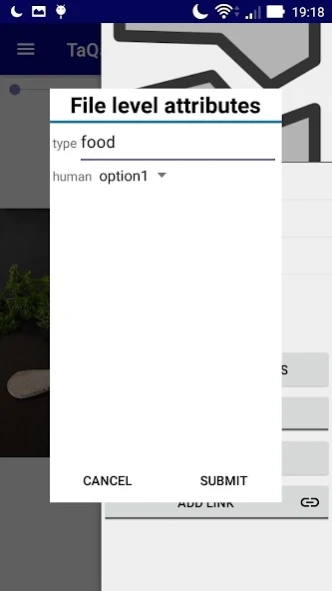TaQadam: Mobile Image Annotati 1.12.9
Free Version
Publisher Description
TaQadam: Mobile Image Annotati - TaQadam: Mobile Image Annotation App for Computer Vision, AI data training.
TaQadam: Data Analytics with Computer Vision and AI Data labeling.
TaQadam is a mobile image annotation app. It has capabilities for advanced image annotation for computer vision, semantic and instance segmentation, image labeling and geo-tagging. The workflow allows team management infrastructure. We supply polygons, bounding boxes and other complex forms like line annotation, ellipses to advance computer vision.
Learn more about our mobile app at: https://taqadam.io/taqadam-image-annotation-tool/
We champion global economic inclusion and bring dignified 'work of the future' to youth affected by a conflict. Advocating for Ethics of AI, we bring diversity to building AI-powered world.
Learn more about our mission at: https://taqadam.io/ai-future-of-work/
About TaQadam: Mobile Image Annotati
TaQadam: Mobile Image Annotati is a free app for Android published in the System Maintenance list of apps, part of System Utilities.
The company that develops TaQadam: Mobile Image Annotati is Taqadam. The latest version released by its developer is 1.12.9.
To install TaQadam: Mobile Image Annotati on your Android device, just click the green Continue To App button above to start the installation process. The app is listed on our website since 2022-07-14 and was downloaded 22 times. We have already checked if the download link is safe, however for your own protection we recommend that you scan the downloaded app with your antivirus. Your antivirus may detect the TaQadam: Mobile Image Annotati as malware as malware if the download link to com.io.taqadam is broken.
How to install TaQadam: Mobile Image Annotati on your Android device:
- Click on the Continue To App button on our website. This will redirect you to Google Play.
- Once the TaQadam: Mobile Image Annotati is shown in the Google Play listing of your Android device, you can start its download and installation. Tap on the Install button located below the search bar and to the right of the app icon.
- A pop-up window with the permissions required by TaQadam: Mobile Image Annotati will be shown. Click on Accept to continue the process.
- TaQadam: Mobile Image Annotati will be downloaded onto your device, displaying a progress. Once the download completes, the installation will start and you'll get a notification after the installation is finished.